 Losing certain objects is like losing certain parts of our personal lives. We can set stuff down and forget to pick it up, or get our entire bag stolen at a coffee shop or airport. It seems like we had it one second and the next it’s gone. Whether it happens through villainy or absentmindedness, one lost bag and we’re out a phone, a laptop, an iPad, a camera…and that’s just the beginning.
Losing certain objects is like losing certain parts of our personal lives. We can set stuff down and forget to pick it up, or get our entire bag stolen at a coffee shop or airport. It seems like we had it one second and the next it’s gone. Whether it happens through villainy or absentmindedness, one lost bag and we’re out a phone, a laptop, an iPad, a camera…and that’s just the beginning.
We store far more information in things like our phones and laptops than we think we do. Whether we lose these mobile devices at a football game or have them stolen from a table at a coffee shop, we can also lose vast amounts of personal information stored inside them.
Here are some ideas on how to prevent loss and to get it back.
LAPTOPS AND TABLETS:
The amount of information stored on our laptops can be staggering. Losing one can mean the loss of thousands of photos, documents, songs, and invaluable memories.
Some ways to prevent theft:
- Grab a lock: Laptop locks prevent theft by literally locking it down using and are available for most all laptops. Tech companies are also coming out with locks for tablets such as this one for an iPad.
- Don’t leave a computer or tablet anywhere, even to get up to use the restroom quickly at a local coffee shop or library.
- Don’t leave your computer or tablet in a visible place in your car, backpack, or handbag.
What to do if it is stolen:
- Applications like MobileMe and LocateMyLaptop.com can provide information about the exact location of your laptop if it is stolen.
- Remote deletion: Intel Anti-Theft Technology is software that disables a laptop if stolen so information cannot be accessed. Once recovered, the laptop can be enabled again.
CELL PHONES:
For most of us, our cell phones are like a lifeline. Losing a phone isn’t just losing a device. Often, it means that entire stores of contacts, texts, and photos will be lost with the phone.
Some ways to prevent theft:
- Don’t loan your phone to strangers, or even friends. No one watches out for your devices like you do.
- Have a phone case that you always use so you’re less likely to set it down absent-mindedly.
- Password protect your phone so a thief won’t want it.
What to do if it is stolen:
- Applications like iTag for Android (MobileMe for Mac) allow users to disable a phone if stolen so information cannot be accessed.
- MobileMe also has a “Find My Phone” area and can be accessed from any computer.
- If you installed an add-ons or apps that allows a stolen or misplaced phone to be found, check that.
- Call the police (and area pawnshops) with the IMEI, SIM or MEID number (indentifying number for your phone, like a VIN number for your car) so the phone can be returned to you if found, sold, or nabbed in an arrest.
- If your service providers offers this feature, log-in to their website and immediately limit calls and text allowed
CAMERAS:
Our digital cameras can store thousands of photos of life’s most precious memories. Losing a camera is like losing an invaluable part of your special moments.
Some ways to prevent theft:
- Consider keeping your camera tied around your wrist.
- Do not ask a stranger to take a picture of you or your group especially in high tourist areas where thieves lurk.
- Never leave your camera alone in a public place.
What to do if it is stolen:
- StolenCameraFinder.com, GadgetTrak.com/camerasearch: sites that help people reclaim a lost or stolen camera by scouring Internet photo sites for photos posted by stolen cameras using serial numbers imbedded in photos to locate the thief and camera.
- While traveling, keep indentifying information like serial number in a location away from the camera and notify authorities with those numbers
SOME GENERAL TIPS:
- Password-protect your devices by changing factory default passwords to something stronger and more secure.
- Password-protect sensitive information and valuable applications.
- Turn of “auto-fill” on your browsers so that people can’t immediately find information.
- Have a secured password program that stores passwords for software and websites instead of keeping them in a word or text file.
- Put name and email address (even carefully etching it) on the bottom of your device.
- Backup to the cloud: online storage sites like Mozy.com allow for information to be backed up in a virtual space and downloaded back to a new device if yours is stolen or lost.
- Backup to hard drive: back-up regularly all information, photos, music, docs, etc. on a computer by using programs like Time Machine that back-up to a separate hard drive.
- Take a picture of yourself holding a sign with your email address so someone can let you know if they find a lost camera
- Download pictures onto an external device often so a stolen camera doesn’t mean a stolen memory.
So the next time you put your bag down, just remember your life could be walking away from you unless you’ve secured it.

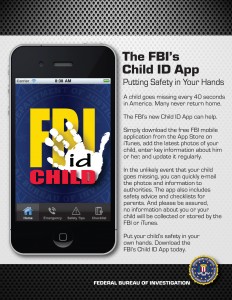

Follow me